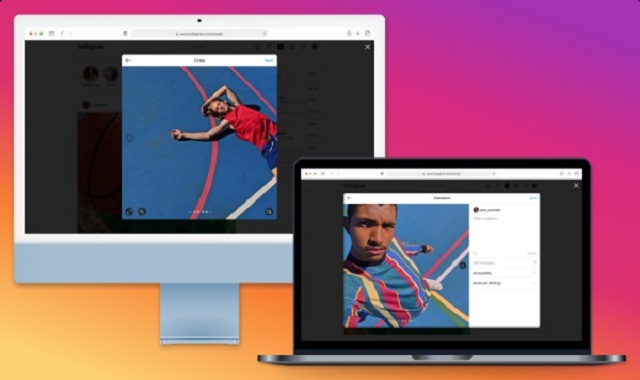Instagram’s long awaited desktop tool has finally arrived:
the option to post images and videos from the desktop version. This does not include
Stories or Reels uploads for now. Nevertheless, it will still make the
process of uploading content for social media managers easier.
The option of Instagram’s desktop uploads has been in
testing since June, so some users have been able to access it. Thankfully now, it
is available to every user around the globe.
It is actually possible to upload content from Instagram’s
desktop version already with the help of the device selector in the Inspector
mode on the website, but the new tool makes the task easier and simpler. Providing
a more official system for desktop uploads would serve as a big boost for
social media managers who wish to streamline their workflow.
Instagram’s been gradually working on improving its desktop
functionalities. Last year, the company released the option to view
live-streams from the desktop version, and also enhanced the desktop Stories
viewing experience.