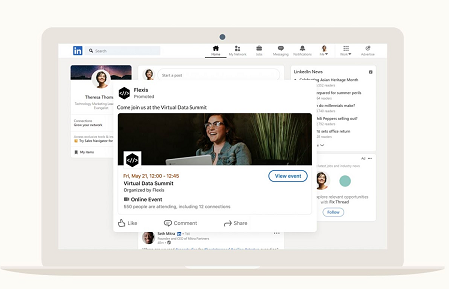To help brands maximize the reach of their posts, LinkedIn has
released a ‘boost’ feature, which will work by turning organic Page updates
into paid ads, adding new tools to maximize virtual events, and track their
performance in the app.
About its new feature, LinkedIn says that "you can
easily “Boost” any high-performing organic post directly from your LinkedIn
Page. With the click of a button and a few payment details, you can easily give
your most engaging or time-sensitive content a little boost to quickly expand
your audience reach.”
According to LinkedIn, the Boost feature will help reach a broader audience without having to learn how to use any new marketing tools.
The new Boost button will soon be available to LinkedIn users on their company page posts, and they will be required to pay for it.
There are four objectives that users can choose from, when
using the Boost option: Brand Awareness, Video Views, Engagement, Website
visits. They will also be asked to choose their target audience, from three
categories: Profile Based, Interest Based, and LinkedIn Audience Template.
Users will also be given the options to select the location,
add exclusions, and also set their desired budget. They can then click on the
Boost button, which will start off their campaign. To get more tips and strategies,
users can also refer to the short guide on boosting offered by LinkedIn.
Moreover, LinkedIn is introducing a new Event Ads option,
which will assist marketers in boosting awareness of their virtual events. As explained
by LinkedIn, “The Event Ad feature helps you promote your event by highlighting
key event details, like date, time, and how to join your event, to an entirely
new audience, while also allowing members to learn if a mutual connection has
expressed interest in attending."