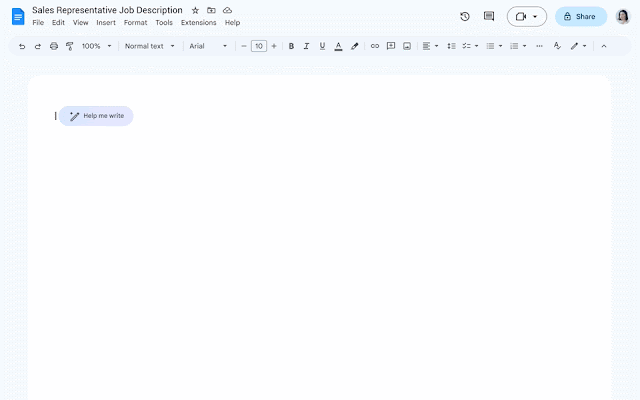Ever since ChatGPT became a popular integration, Google
has been making efforts to catch up with other companies in the AI race. Recently,
the company has announced new AI features for its Workspace apps, designed to
help generate and brainstorm text, and draft and summarize emails, among other
functions.
These features seem to be the most useful for Gmail and Google
Docs. They can assist users in drafting, replying to, summarizing, and
prioritizing emails, and brainstorming, proofreading, writing, and rewriting
text in Docs.
In Google Slides, users will be able to auto-generate
images, audio, and video via the AI tools. Within Google Meet, the functions of
these tools include auto-completion, formula generation, and contextual
categorization. In Meet, users can generate new backgrounds and capture notes. Lastly,
the AI tools in the Chat app could be used for creating workflows.
These functionalities could really help users save their time
while working on the Workspace apps. However, along with these virtues are the
downsides of AI as well, such as generating false or unreliable information or racial
or biased remarks, which means it should be carefully used, especially for
professional purposes.
The AI writing tools in Google Docs and Gmail are expected
to be tested with selected people in the US this month and will roll out to all
users sometime later this year.