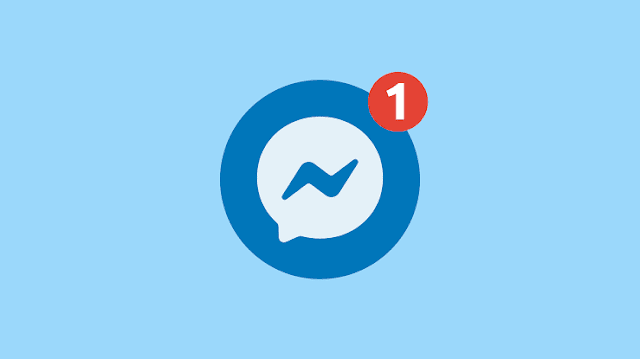Facebook had launched Messenger desktop app in some regions last month and now it has announced that it will now make it available worldwide for Windows as well as MacOS.
According to Facebook:
"Now more than ever, people are using technology to stay in touch with the people they care about, even when physically apart. Over the past month, we saw more than a 100% increase in people using their desktop browser for audio and video calling on Messenger. Now with apps for MacOS and Windows, the best of Messenger is coming to desktop, including unlimited and free group video calls."
Video connection tools are gaining a lot of popularity these days. According to a report, Houseparty a multi-participant video chat app saw a 735x growth last month. Moreover, another video chat app had a major boost in total number of users over the past three months and currently has 200 million active users.
Facebook also noted that there has been an increase in video calling on both Messenger and WhatsApp over the past few weeks.
So, now appears to be the perfect time to launch Messenger for desktop. Since you can already use Messenger via web this doesn't seem huge, however, with the new app you can maintain your chats while working on other things. Chats can pop up as you work and it will also have a notification system integrated with the OS of your computer.
And for anyone who is into dark mode, Facebook has made that feature available on the desktop version too.
Facebook highlighted that it was working on the Messenger desktop app last year and while it has been in development for a long time it still doesn't add anything new to what is already there on Messenger. But it does hold practical value and during this time, can be a good tool to catch up with your friends and converse with your work mates easily.