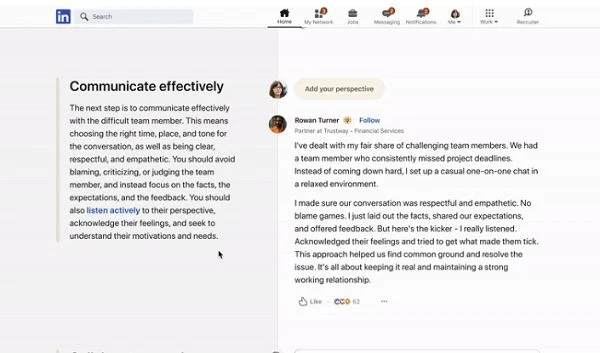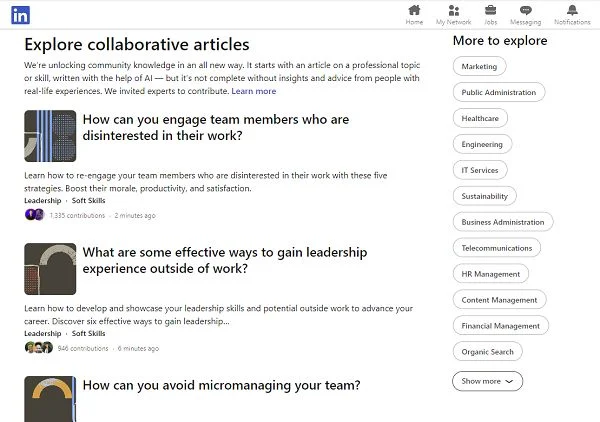‘Collaborative Articles’ on LinkedIn is an AI-powered
feature that uses AI-generated prompts as topics for discussions amongst users to
share their expertise on them. The feature was first introduced on the platform
in March and according to LinkedIn, has since been successful in facilitating
more than a million expert contributions and driving overall traffic.
Users who contribute via Collaborative Articles also receive
a ‘community top voice’ badge to highlight their skills and make their profiles
stand out. The badge has been specifically significant in terms of driving
traffic, as more people engage with the feature to in attempt to have the badge
added to their profiles so they can show off their expertise.
LinkedIn is now changing the layout of the feature, which
puts greater emphasis on users’ contributions than before and less focus on the
AI prompts. As a result, contributors’ profiles will be highlighted at the top
of Collaborative article posts.
Within the in-stream format, users will also now be able to
use emojis as reactions, while viewers will be able to skip through
conversations as they like as a result of a new UI.
In addition to these changes, LinkedIn has improved Collaborative
Articles notifications, as well as the quality of the AI prompts. LinkedIn is
also enabling users to select specific skills that they want to contribute to,
by filling in the Top Skills section in their profiles. Moreover, users will be
shown a new display of articles to contribute to, based on a better
understanding of their interests.