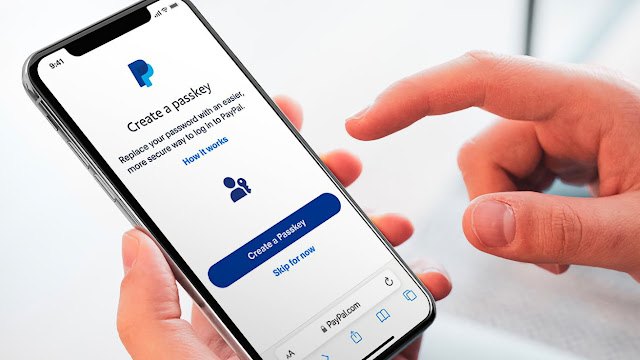PayPal announced a new log-in system ‘Passkeys’ some time
back, and is now rolling it out on its website for Android users. The company
also launched passkey support for Apple devices last year. To access Passkeys
on PayPal’s website, users must have Chrome on Android 9 or above.
Switching your log-in system to Passkeys will not result in your password being removed from PayPal, as it would still be required to log in on unsupported devices.
Passkey is essentially a password-free technology that is
also cross-platform compatible, as long as a platform has support for it. Passkeys
can be synced between devices that have in-built password managers and can even
be accessed on devices that they are not synced to. Setting up a Passkey
requires biometric or passcode authentication.
Since Passkey is still a relatively new technology, a lot of platforms haven’t yet launched support for them. You can check out the list of websites and services that support Passkeys.