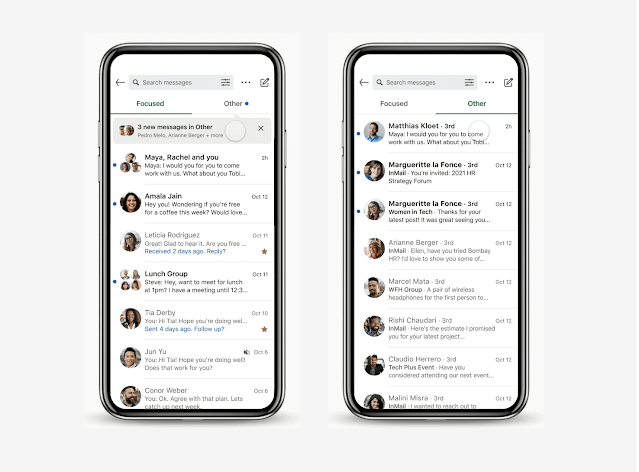LinkedIn has launched a new ‘Focused Inbox’ update with a
dual-tabbed display to help users filter the junk content out in their inboxes.
Users will have access to two tabs: Focused and Other. The less important or
unwanted messages will be shifted to the Other tab in the message stream.
In LinkedIn’s words, “Your most relevant messages will
appear on the Focused tab while the rest remain easily accessible on the Other
tab. You can also easily move messages between the tabs.” LinkedIn also adds
that the update will learn and improve over time from the way members use their
inboxes.
LinkedIn is also bringing a new addition to the Jobs tab called ‘Jobs at your company,’ which will assist members in discovering existing opportunities within the company that they currently work at, such as newly listed roles. This would be especially helpful for employees that work at big companies where it is easier to miss out on internal promotions, simply due to not being aware of them.
Another important update that LinkedIn has released enables
members to showcase their soft skills by responding to hiring questions in the form
of written or video media, along with being able to share the responses on
their profiles.
Next, the company is expanding its investment into
machine-translated captions in more languages, hence widening the access
to Learning courses offered at LinkedIn.
Lastly, some new analytics tools are also making their way
to the platform, including new alerts about accounts showing intent in the
Homepage Highlights section, and a Buyer Intent filter in Search. These have
been designed to assist users in prioritizing the right accounts at the right
time, according to LinkedIn.
These updates will likely have a good impact on users’ overall
experience on the platform. It is also impressive to see LinkedIn incorporating
more machine learning as a way of improving user experience.