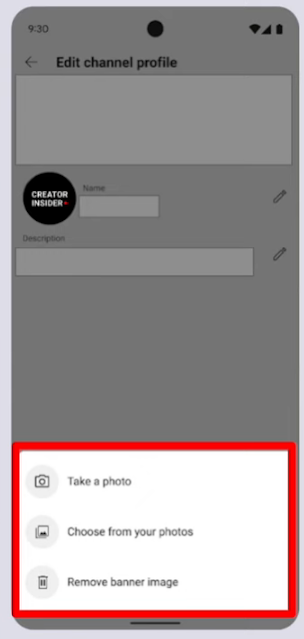YouTube has released new updates, especially for creators on
the platform. These include a new sticker for Shorts clips, an expansion of the
Google Maps display link, new insights into recommended content, and an edit
option for channel name, banner, avatar and description on mobile.
The Shorts sticker is an apt engagement tool, using which creators
can reply to comments on their Shorts video, hence prompting engagement with
the videos.
In December last year, YouTube launched the Maps display option within video description, so as to provide viewers with better location context, such as for restaurants and cafes. The option has now been updated to include links for travel, recreational and businesses as well.
YouTube is also testing a new feature that offers more
context to creators about their content being recommended by the platform’s
algorithms, and whether or not the content is being recommended. As a result, a
limited number of users will be seeing a data story in YouTube analytics which gives
insights into signals that affect recommendations based on the creator’s
individual content, along with context about their individual performance and
benchmarks. Additionally, a prompt that says ‘See how YouTube recommends
content’ will appear in the Studio Analytics overview, showing how a creator’s specific
video uploads are performing on key recommendation measures.
Lastly, YouTube is providing creators with the ability to
edit their channel name, banner, avatar and description on mobile to assist them
in managing their channel on the go.
The new analytics feature seems to be a handy tool that
could assist creators in learning about their content performance and ways in
which they could manage and plan their content. Other features like the Shorts
sticker and Map display links also seem to be valuable additions, especially in
terms of benefitting brands.