![5 Staffing Metrics You Should Track To Build A Healthier Business [INFOGRAPHIC] 5 Staffing Metrics You Should Track To Build A Healthier Business [INFOGRAPHIC]](https://blogger.googleusercontent.com/img/b/R29vZ2xl/AVvXsEjK8634_rxWP0zB7d3wGD0X2W9GrKrG6apG-3znjyjSoNJB8pg82_wRAcFP6pRkfqWcHGSFXsRTUZLkGbTIcjlpHXnkwVeeJF41ENSDVDeWRIVUYXU-F_tyNoz9XnSVIXU7YmX1XwicQjI/s940/5-Staffing-Metrics-You-Should-Track-To-Build-A-Healthier-Business-INFOGRAPHIC.png)
In the competitive world staffing, there is a variety of advantages that can be gained by taking the leap to a more analytically-driven process. Leveraging business intelligence will provide you with improved insight to make more effective decision making. To get started, focus on adding one metric each day into your workweek. Use the daily metrics calendar below in the infographic by Bullhorn to track the critical metrics, improve your data quality and ultimately build a healthier and strong business.
![5 Staffing Metrics You Should Track To Build A Healthier Business [INFOGRAPHIC] 5 Staffing Metrics You Should Track To Build A Healthier Business [INFOGRAPHIC]](https://lh3.googleusercontent.com/blogger_img_proxy/AEn0k_trKd06_LDpBQptVuXl8IlTmHtcMn328AE206LxnheXDEoPQdFp2XAYv3s9VGQgg85MpNJnwacm1Bxzzkhoe9JjKe0cHdjq6WCcP83BSnh0wkuaYcaebvrjLpqBBr3EWwV7lLUYG7ZkeqXoIA=s0-d) Monday open job orders
Monday open job orders
Monitoring
employees' open job orders gives you a great snapshot of what your
employees are working on, what's in their pipelines, and what placements
are about to be made. It also reminds us to walk away from old jobs.To calculate - choose a time-frame (current week or month) and use a Pivot table in Excel to tally the number of job orders in various phases for each employee.
Tuesday Sales Forecast
Looking at your sales forecast by employee tells you the value of each employee's pipeline beyond the active jobs and an estimate of when job orders are likely to close.Forecasting is difficult to calculate on your own, despite the fact that clients often calculate forecasting based on their gut! A primer on forecasting can be found on Wikipedia or insightsquared.
Wednesday placement funnel
By reviewing the placement funnel you can identify where your weaker conversion rates are so you can focus your efforts in order to increase your placement ratios.In a given period of time (e.g month), start with the number of job orders created. tally those that moved to each step in your process, as well as those that didn't. You can then calculate the conversion rate.
Thursday Time-to-fill by employee
Looking at your time-to-fill by employee metrics you can see the average length of time it takes each employee to place a candidate, which shows you who is working their job orders most efficiently.In a given time-frame, average the days between open and close for each placement made by each employee, and compare against employees. Rerunning this report each week provides you with a rolling data set, showing how the time-to-fill is trending for each employee.
Friday - Activities overview
review a summary of week's important activity statistics - Key performances Indicators. This summary should highlight each team member's performance and the week's wins. You should use this summary to identify issue and opportunities for coaching. Choose 4 or 5 key performance indicators and automate a weekly summary overview segmented by your employees for a granular look. Stack rank your employees by performance to highlight the top performers. having a delta column (different from the prior week) for each metric allows you to see week over week trends.All week
Monitor your data quality score (percentage of job orders that are error-free for a select period of time) everyday. This tells you how accurately you enter data into Bullhorn. A low data quality score indicates missing or erroneous fields, making data analysis difficult.If a job order has a blank field that you deem important (fee, salary, end date, etc.), flag it. The percentage of non-flagged job orders will give you a basic data quality score.