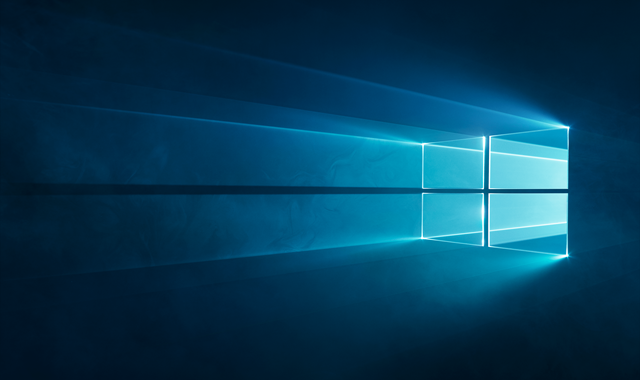Microsoft has launched a test of its AI-powered feature
Copilot on Windows 10. The feature was previously available on Windows 11 only.
Windows 10 users can activate Copilot from their PC’s Settings,
within the ‘Update & Security’ section. From there, they can enable the “Get
the latest updates as soon as they’re available” option to check for updates. “Windows
Insiders on eligible devices in the Release Preview Channel who already did
this with last week’s update should see Copilot in Windows shortly,” says Microsoft.
The company further adds that it could take some time for a user’s device to be
confirmed as eligible for Copilot.
Apparently, Copilot works on Windows 10 in a similar fashion as it does on Windows 11. The differences that exist only do due to the absence of certain actions in Windows 10.
Once downloaded, the Copilot button will appear on the taskbar
on Windows 10 on the right side. Clicking on the button will open Copilot on
the right side of the screen, which won’t interfere with the rest of the desktop
content or block any opened apps. It is important for the taskbar on Windows 10
to be placed horizontally, as a vertically placed taskbar does not allow
Copilot to be accessed, according to Microsoft.
While Copilot is currently only being tested in the version
22H2 Home and Pro editions of Windows 10, it will be launched to all Windows 10
users within a few days or weeks.