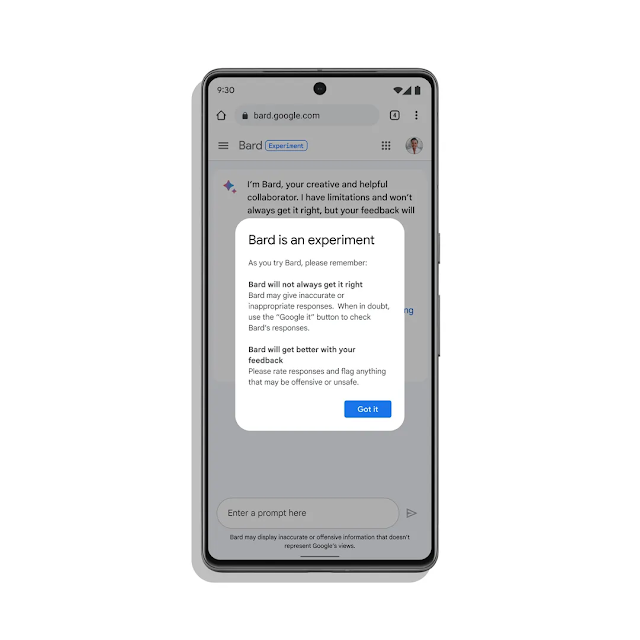Google has begun beta testing of its new chatbot ‘Bard,’
designed to interact with people by generating ideas via text.
Sissie Hsiao, a Bard lead and VP of product at Google, describes Bard as a “creative collaborator” that helps brainstorm ideas for you and provides suggestions and recommendations for planning activities or events. It therefore seems like Bard is not supposed to be used as an alternative search engine to ask ‘queries’, also because there’s Google Search for that purpose.
When you open Bard, you will see that it says “enter a
prompt here,” which indicates that it invites a user to “explore” their
imagination and beyond that. However, the chatbot doesn’t carry too many back and
forth conversations, which is how Google has deliberately built it to prevent conversations
from spiralling out of control.
There’s also a ‘Google It’ button below most of the responses
generated from Bard, as it does not provide fact-checked or cited information,
which leaves room for false information. If a user wants to check the
authenticity of the response they are receiving from the bot, they can simply
have it checked on Google directly. Additionally, Google has placed several
pop-ups and reminders around Bard, so users can remember that they mustn’t rely
on the information from the bot as definitely true.
According to another Bard lead Eli Collins, who also happens
to be a VP at Google Research, Bard prototypes are being used since 2019. This is
also the reason why the bot generates three drafts for the same query, each produced
from a different underlying model. Sometimes, these responses are quite
similar, while other times they can be totally different.
Whether or not people see it as an efficient technology, Google has been spending decades on Bard for a reason – it is no simple question-answer machine; it is meant to be the tech giant’s future of search.