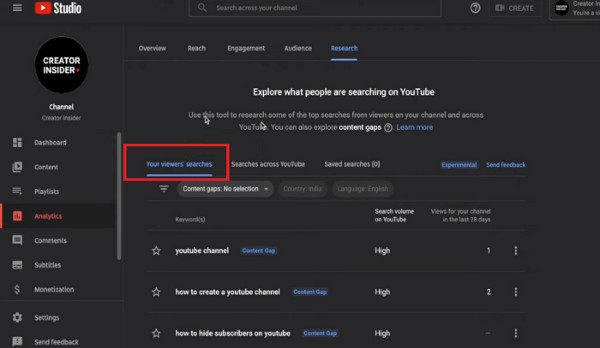YouTube is developing a new tool for YouTube Studio, called
Search Insights, which is designed to give insights about what users are
searching for on the platform. The information will be provided to creators in
relation to their channels and content, as well as for other general search
queries.
The feature is currently being tested by YouTube and is going
to be available in the Analytics/Research tab. There will also be two separate
tabs for query research: the Your Viewers’ Searches tab that provides a listing
of what viewers are searching for, and the Searches Across YouTube tab that
provides insight into the most common search queries based on keywords.
The first insights tab will show what people who regularly
view your content are also looking for on YouTube, including key topics of
interest among them. It will also show the overall search volume of each viewer,
along with the amount of traffic that your channel has drawn based on each
query.
In addition to this, YouTube will filter these listings
based on search queries that don’t return a high volume of matches. As a
result, creators will be able to focus on creating content that aligns with
searches that are not currently being served by the videos available in the app.
The Searches Across YouTube tab would simply require you to
enter a keyword to see the most common search queries around it. Again, the
results can be filtered using the Content Gaps Only option, to reveal a list of
some of the most searched terms based on the keyword that are not currently
being served by directly aligned videos.
This new insight tool would be quite a valuable addition to
the platform, that people can use to optimize their content efforts to align
with the latest trends. An expanded roll-out of the tool is expected soon.