Ten years from today, Instagram stepped into the digital world. The tech giant is celebrating its 10th birthday by launching various new features in the app. The new features include stories map, well-being updates, a retrospective of every story that you have shared within the past three years, and an IGTV shopping update. New options for customized app icons are also available for people who would like to have a new home screen.
/cdn.vox-cdn.com/uploads/chorus_image/image/49570265/instapossible.0.0.png)
The icons were spotted a few days back and were expected to be one of the greatest birthday launches which however turned out to be true. In order to opt for a new icon, go to the setting and swipe down until a new page pops out that shows you a variety of Instagram icons. From there you can also choose old Instagram icon named as “Classic” for a nostalgic feel. The classic icon is accompanied by several others having a variety of colors including, green, yellow, orange, purple, black, light, dark, very dark and even the pride icon with rainbow colors.
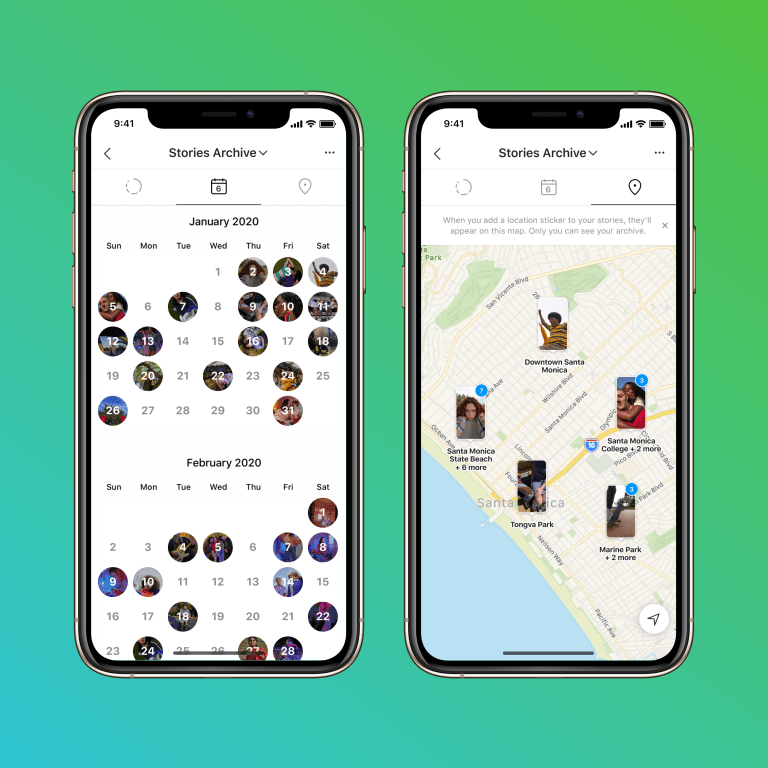
Another substantial feature that the company has rolled out is the private Stories map and calendar that no one except the owner of the account can access. You can view all the stories that you have posted in the past three years on a calendar and map in archive option. This is another feature that Instagram has built to keep up your old and favorite stories saved. The first one was “story highlights” where users can create a permanent story and rename it accordingly or as per their choice.
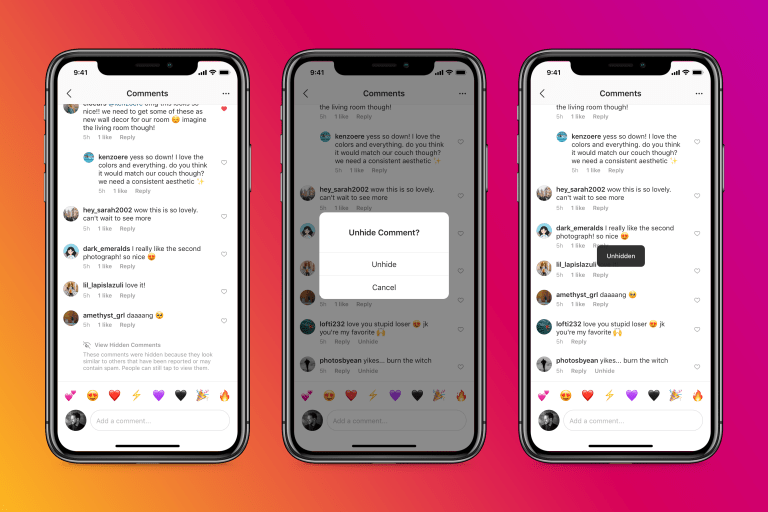
Automatically hiding comments is also launched by Instagram in order to prevent bullying, harassment and spread of hate and violence. This feature will begin as a test which will hide the comments automatically that are similar to those as reported before. However, a label “View Hidden Comments” will be visible to the users, which, after being tapped, will show the hidden comments. The feature will educate the users about what type of comments are allowed and what is prohibited by the company.
Twitter introduced a similar feature of hiding comments last year, the only difference if the features in both applications are that on Twitter, the poster hides the offensive comment manually, whereas, Instagram has automated it.
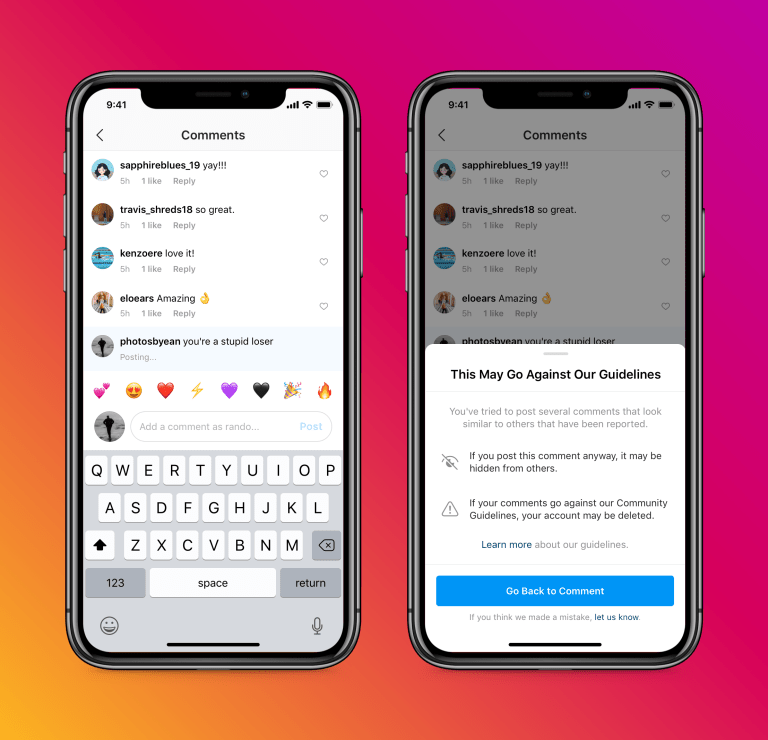
Lastly, the company will now have expanded nudge warnings which will warn the users who try to post inappropriate comments more than once. The AI-powered feature will notify the users if their comment contains offensive words that are against the company’s terms so that they can change their mind and edit the text.
Instagram has released trend details as well which were all across the platform which tells that KPOP has been the number one genre of discussion followed by trends like top songs, top story fonts, AR effects, memes, videos and a lot more.
All the aforementioned updates are made available on Android and iOS devices globally.

