
Just when we thought Google is done bringing updates for the users, the giant company announced the latest redesign plan of its play Store. The Google Play, which currently lists "My apps," will soon be converted to "Manage apps and device." This feature will enable the users to update and manage the different devices installed on their systems, as the names imply.
As per our information, the main page will consist of two tabs: "Overview" and "Manage." The "Overview" tab will display brief information regarding the available updates, options for sharing of applications and ratings and reviews on the system, while the "Manage" tab will update the user about every single application along with its name and memory size.
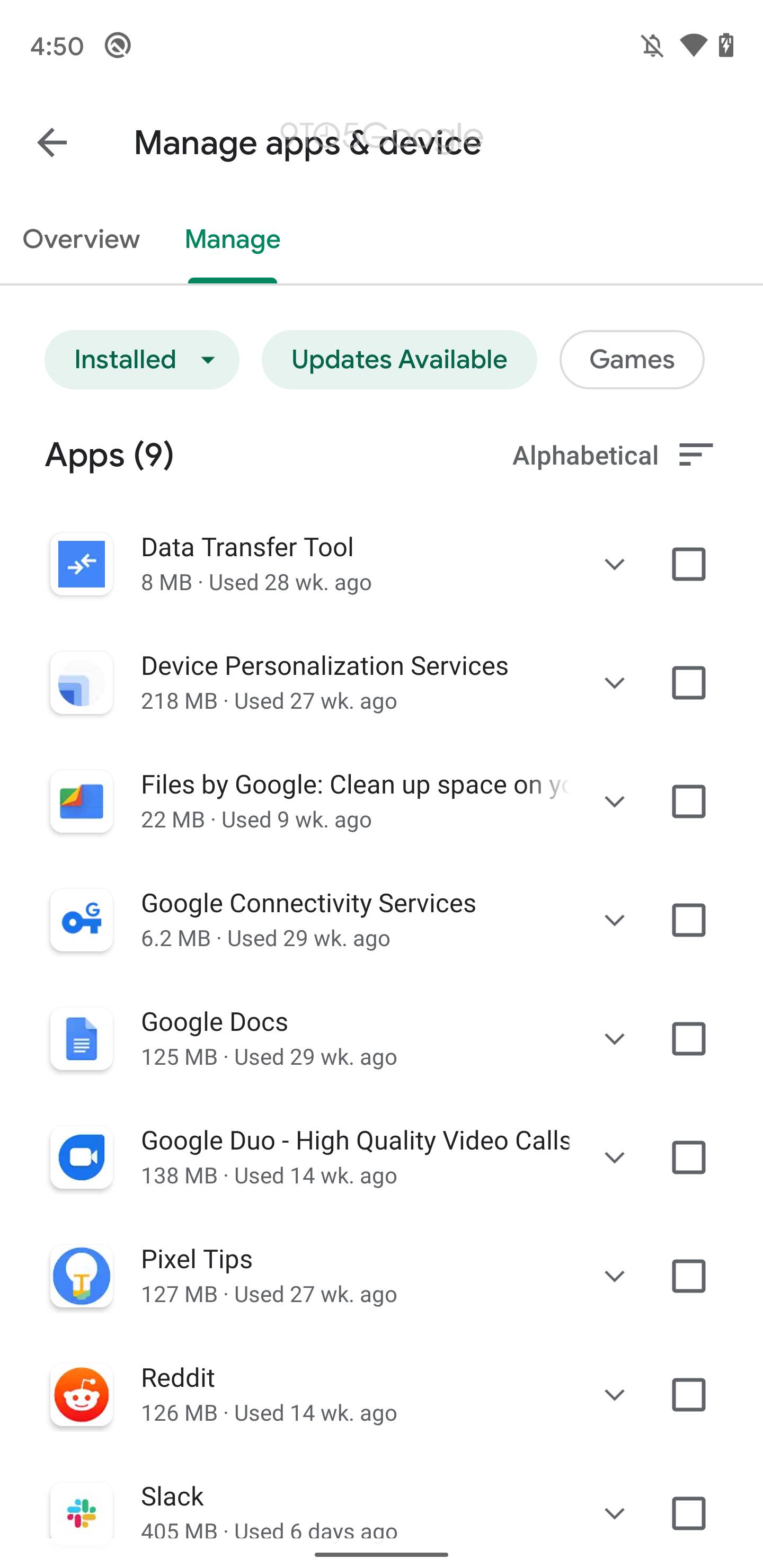
The Manage tab also consists of two further tabs called "Updates Available" and "Games." The first tab will list down all the updates that are available for your system, and the second tab will display all the games either installed or uninstalled. In both the tabs, you can choose the filter option to sort the list based on certain factors.
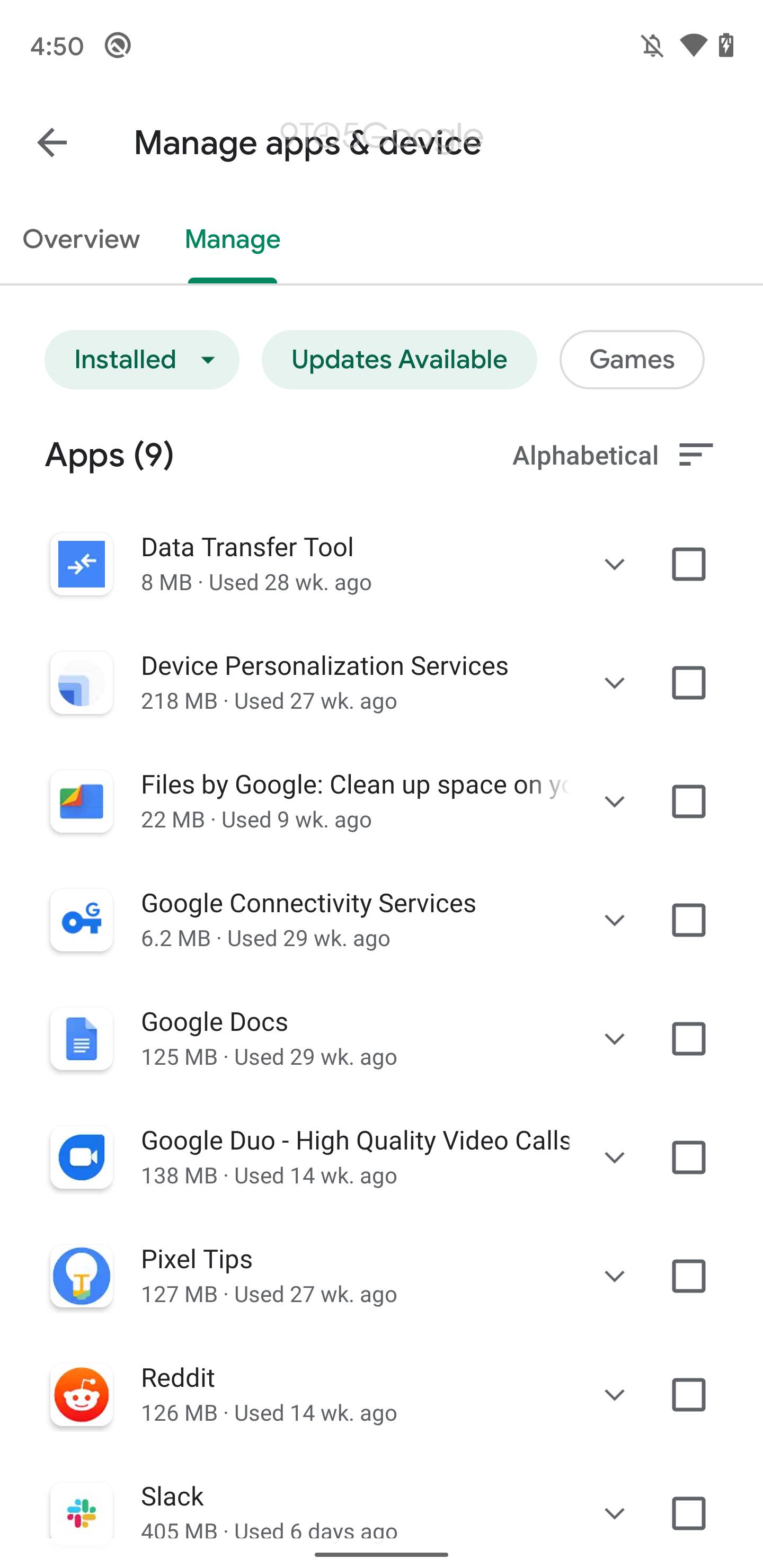
The Manage tab also consists of two further tabs called "Updates Available" and "Games." The first tab will list down all the updates that are available for your system, and the second tab will display all the games either installed or uninstalled. In both the tabs, you can choose the filter option to sort the list based on certain factors.
