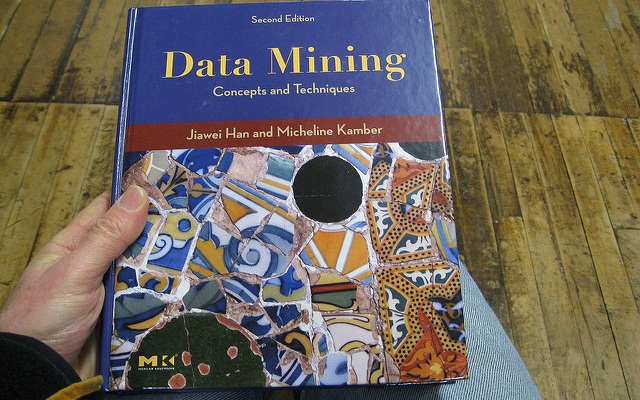Millions of businesses have already adopted cloud technology, but many remain hesitant to migrate because of security concerns. Office 365 helps alleviate these worries with all its built-in security features. Here are five of the most important Office 365 security features you need to know about.
Data Mining Is Not Allowed
Microsoft will never sell or give your customer data to any party and does not allow data mining for advertising initiatives. There are no exceptions to this rule. Microsoft does collect data to improve its overall service offerings, but this only pertains to how features are accessed and used. None of this information is shared, either.
Server Access Restriction
Microsoft stores your data in a physical location that is not disclosed to the public. All of the company’s physical server locations have 24-hour video surveillance, motion-sensor alarms, and monitoring. Only authorized personnel can access your data and must first pass biometric readers and other security measures to authenticate their identity. You can rest assured that your data is safe and Microsoft spares no expense to keep it that way. Microsoft 365 does allow you to choose a region to store your data. This is helpful for businesses that don’t want their data to cross national borders.
Data Encryption
Microsoft 365 encrypts all data with things like BitLocker encryption, IRM on Document Libraries, and SSL over HTTP. Therefore, if your data is ever breached, the contents won’t be readable. It’s an extra layer of protection that makes Office 365 one of the safest cloud technology providers in the market.
Continuous Data Backups
One of the great things about cloud technology is that you never have to worry about losing your data. This is because Microsoft regularly backs up your data through multiple layers of redundancy. Your data is also stored in several locations to protect against physical data loss. You can have practically any data restored at any time. This also applies if your subscription to Microsoft 365 runs out. You have 90 days in which you can recover your data from a terminated subscription.
Privacy Settings and Passwords
All users are required to create passwords that are hard to hack. It can never be something as simple as a name or a phone number. You can also require multi-factor authentication for users accessing extremely confidential information. All users have individual privacy settings to control what data can be seen by others. Microsoft allows users to toggle security features on and off based on your preferences and organizational needs.
Businesses will always have security concerns, but Microsoft has built a cloud technology platform that takes away most of the worry. It is just as safe or safer than any server managed by an individual business and boasts a 99.9 percent uptime service level. There’s no reason not to make the switch. The cloud will allow your employees to access necessary company data on the go and anywhere they need to work without logging into an FTP client or other cumbersome technology.
Image via Flickr by brewbooks
Data Mining Is Not Allowed
Microsoft will never sell or give your customer data to any party and does not allow data mining for advertising initiatives. There are no exceptions to this rule. Microsoft does collect data to improve its overall service offerings, but this only pertains to how features are accessed and used. None of this information is shared, either.
Server Access Restriction
Microsoft stores your data in a physical location that is not disclosed to the public. All of the company’s physical server locations have 24-hour video surveillance, motion-sensor alarms, and monitoring. Only authorized personnel can access your data and must first pass biometric readers and other security measures to authenticate their identity. You can rest assured that your data is safe and Microsoft spares no expense to keep it that way. Microsoft 365 does allow you to choose a region to store your data. This is helpful for businesses that don’t want their data to cross national borders.
Data Encryption
Microsoft 365 encrypts all data with things like BitLocker encryption, IRM on Document Libraries, and SSL over HTTP. Therefore, if your data is ever breached, the contents won’t be readable. It’s an extra layer of protection that makes Office 365 one of the safest cloud technology providers in the market.
Continuous Data Backups
One of the great things about cloud technology is that you never have to worry about losing your data. This is because Microsoft regularly backs up your data through multiple layers of redundancy. Your data is also stored in several locations to protect against physical data loss. You can have practically any data restored at any time. This also applies if your subscription to Microsoft 365 runs out. You have 90 days in which you can recover your data from a terminated subscription.
Privacy Settings and Passwords
All users are required to create passwords that are hard to hack. It can never be something as simple as a name or a phone number. You can also require multi-factor authentication for users accessing extremely confidential information. All users have individual privacy settings to control what data can be seen by others. Microsoft allows users to toggle security features on and off based on your preferences and organizational needs.
Businesses will always have security concerns, but Microsoft has built a cloud technology platform that takes away most of the worry. It is just as safe or safer than any server managed by an individual business and boasts a 99.9 percent uptime service level. There’s no reason not to make the switch. The cloud will allow your employees to access necessary company data on the go and anywhere they need to work without logging into an FTP client or other cumbersome technology.
Image via Flickr by brewbooks