Apple is bringing new features to its Mac devices, as a result
of its latest release of macOS Sonoma or macOS 14.0 – the latest Mac software
update. The features included in this version are desktop widgets, new screen
savers, improved video conferencing and Safari browsing, as well as enhanced gaming
performance, and more.
The widgets in macOS Sonoma are interactive and can be
placed on the desktop directly as they blend with a Mac’s wallpaper. Users can
use these widgets to engage with a number of tasks such as completing reminders,
playing or pausing media, accessing home controls, etc. Moreover, users can even
add their iPhone widgets to their Mac desktop.
The new screen savers in macOS Sonoma show beautifully captured videos in slow motion of stunning locations around the world. These screen savers flawlessly transition to become the desktop wallpaper once a user is logged in.
The new video conferencing features have been designed
to help users with improved presentation and sharing of their work during
meetings within any video conferencing app. For instance, a Presenter Overlay
option shows users in front of the content that they are sharing, while
Reactions enable them to share their feelings and interact with other
participants using with simple and fun gestures.
Within Safari, users will be able to quickly switch between
different profiles dedicated to different topics. Additionally, with enhanced Private
Browsing, users can be better protected against the most advanced techniques
used for tracking purposes. “Private Browsing windows become locked when not in
use and known trackers are blocked from loading,” as per Apple.
Game Mode, introduced in macOS Sonoma, is meant to further
improve the gaming experience on Macs, including performance, battery life, and
visuals. Users can expect more consistent frame rates, and reduced input and
audio latency with wireless game controllers and AirPods.
To get to know about other updates that are part of macOS
Sonoma, check out Apple's blog.